Submit Application
The Submit Application section displays a list of terms and conditions for the products applied, and an option to submit the application.
UX Overview
This section provides an overview of the Submit Application screen.
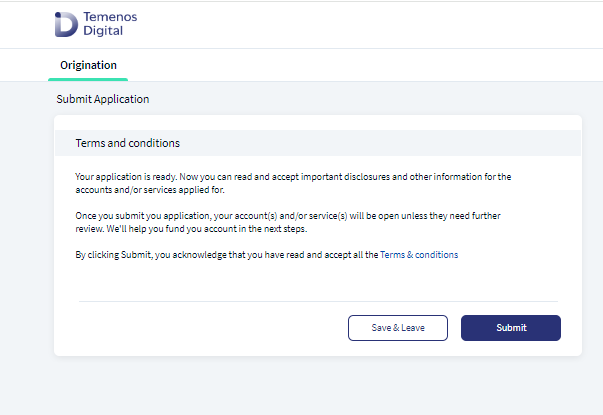
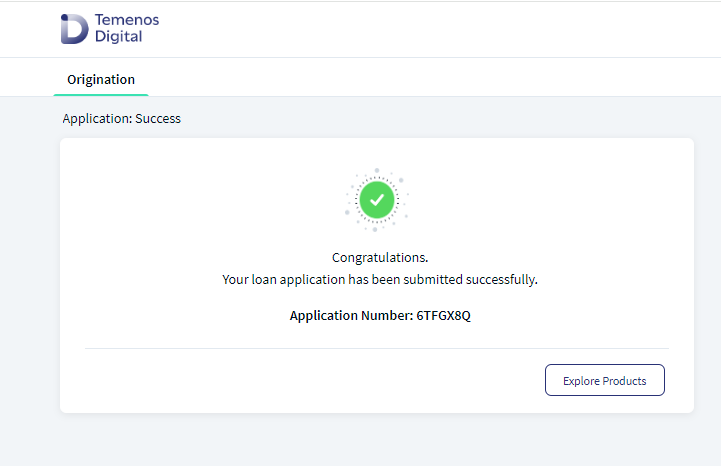
To proceed with the application’s processing and decision, read the Terms & Conditions and click Submit. On submitting the application, the app displays the application status on the subsequent screen.
If you click Save and Leave, you will be logged out and the all the information you have provided, will be saved. When you re-log in, you will be directed to summary page.
If you click Decline, a successful decline message displays and resume link will be disabled. If you click Cancel, you will remain on the same screen.
If you click Submit, a successful submission message displays and the status displays in the primary party screen.
Origination app uses an internal decision engine named DMN Rules to decide the status of the application. For more information about DMN Rules, click here.
To know more about the Consent disclaimer Terms & Conditions, click here.
Components
The Submit Application section contains the following list of components:
| Component Name | Instance Name |
|---|---|
| com.nuo.MembershipAcknowledgement | MembershipAcknowledgement |
| com.nuo.MembershipStatus | MembershipStatus |
| com.nuo.MembershipStatusDetail | MembershipStatusDetail |
| com.nuo.MembershipStatusInProgress | MembershipStatusInProgress |
| com.nuo.Roadmap | Roadmap |
| com.dbx.bannerError | bannerError |
| olb.dbx.customheaderNUOV2 | customHeaderNUO |
| com.dbx.customfooter | customfooterNUO |
| com.nuo.loadingV3 | loading |
| com.dbx.popup | popup |
| com.nuo.customfooter | customfooter |
| com.nuo.customheader | customheader |
| com.nuo.TermsAndConditions | TermsAndConditions |
| com.dbx.popup | popupSignOut |
APIs
Experience APIs
| API | Description |
|---|---|
| submit | This API invokes the DMN Rules Engine with the individual decision of Applicant and Co-Applicant to obtain the application status. The app then submits the application status to the Origination Data Microservice (ODMS). |
| getData | This API retrieves the application details stored in the Origination Data Microservice (ODMS). |
Experience APIs
| API | Description |
|---|---|
| getTermsAndConditionsConfigs | This API retrieves the URL for Terms and Conditions. |
| getESignAgreement | This API retrieves the E-Sign agreement. |
Configurations
The system administrator will have the capability to configure this module from the Spotlight app. For more information about configuring the Submit Application section, click here.
Extensibility
By using the Extensibility feature, you can customize the modules based on your requirements. For more information, refer to Extensibility.
In this topic